lirc2xml: Extracting information from LIRC configuration files
| Date | Description |
|---|---|
| 2010-03-20 | Initial version. |
| 2012-04-21 | Moved from www.bengt-martensson.de/harc/lirc2xml.html to www.harctoolbox.org. Compatibility with current version or Lirc, 0.9.0, documented. Minor errors in document fixed. |
| 2012-05-01 | Created version 0.1.2, only small changes. Created binaries. Minor improvements. |
| 2013-02-17 | Created version 0.1.3, containing an important bugfix. Updated patch and Linux 64-bit executable (not the other binaries). |
Introduction
Converting LIRC configuration files to a raw representation is no easy task. The meaning of the different parameters are to some extent documented through comments in the code, but are not at all straightforward. (Interestingly, the LIRC documentation is referring to WinLIRC for documentation...) I have therefore written lirc2xml as an extension to LIRC itself. It uses internal LIRC functions from transmit.c to render the signals. For this reason, it is available as a patch to the LIRC sources.
The program generates the CCF (often called "Pronto format") representation of the raw signal, embedded in an XML file. Optionally, the DecodeIR library is invoked to attempt to decode the signals.
The program was announced on the Lirc mailing list on 2009-08-22. It did not receive any attention. Ideally, I would like to see the program in the future LIRC distribution, however I have a strong suspicion that LIRC-ers would rather see foobar2lirc than lirc2foobar...
The program runs from the command line in a Linux environment. Current version is called 0.1.3. It was developed under Lirc 0.8.6, but works without changes with the current version, 0.9.0.
Usage
The usage is given by:
Usage: lirc2xml [options] [config-file]
-h --help display this message
-v --version display version
-o --output=filename XML output filename
-r --remote=remotename Include only this remote in the export
-d[debug_level] --debug[=debug_level]
The Lirc configuration file, defaulting to lirc.conf in the current directory, is read and translating into an output file, defaulting to ./basename-of-configfile.xml. Per default, all remotes in the configuration file are translated to the output file, unless, using the -r/--remote-option is given, in which case only the selected remote is processed. If configured, John Fine's library DecodeIR is invoked for each signal. It will try to identify the signal as one of a number of known IR signal protocol.
Limitation
The present version does not render toggle signals (more precisely: it renders them only for one value of the toggle). Also, the treatment of repeats may be incorrect. A bug related to repeats showed up in NEC1-like signal, and was fixed in version 0.1.3.
Installation
The following instruction is intended for users with some experience with installation programs under Linux.
- (Optional, but highly recommended.) Install libDecodeIR.so to a directory like /usr/local/lib, where the linker will find it.
- Download and unpack lirc-0.9.0. Probably other, similar, versions will also work.
- Change to the top of the recently unpacked tree and apply the patch by patch -p1 < path-to-lirc2xml.patch.
- Regenerate some autoconfig files by autoreconf -f -i -s.
- Configure by, e.g., ./configure --with-driver=none --enable-decodeir --enable-debug. Error messages from configure concerning lirc_tell_me_what_version_is can be ignored.
- The command make will now, in addition to all the usual Lirc programs, create the lirc2xml program, located in the tools subdirectory.
- make install will install it together with the rest of the programs in the Lirc package, per default in /usr/local/bin. Just copying tools/lirc2xml should (in this case) suffice (although in general not recommended practice).
Known bug
Command names in Lirc files containing less-than characters (<) and ampersands (&) will generate nonvalid XML. I have no intention to fix this in the short time span. It is hard to write waterproof code for that without using xml libraries; that kind of characters in command names is silly anyhow, and broken XML it can also easily be fixed with a text editor.
lirc2rmdu
Mainly as a proof of concept, I wrote a simple back-end to the lirc2xml program: lirc2rmdu, written in Python. (Possibly some would argue, that it should be called xml2rmdu, however I felt that would be more misleading.) It transforms the xml file from lirc2xml to a rmdu-file to be used by RemoteMaster program to design a "device upgrade" in the JP1 context. Note that, for several different reasons, the output of the program is not meant to be a perfect rmdu file, but rather a first starting point, however saving a lot of work transforming what can be automatically transformed. In particular, the device number and -parameters need some fixing. possibly with a text editor outside of RemoteMaster -- actually I manage to "hang" the program on a few occations. Fixing this may be possibly by parsing RemoteMaster's protocols.ini file, but I am not sure that is a wise way of spending my time...
Usage:
lirc2rmdu.py [-r remote] <xmlfile>
The program will extract the remote given by the -r argument (or the first one if not given), and write it to a file in the current directory, using a named taken from the remote's name.
Downloads
Sources etc
- lirc2xml.patch current version 0.1.3.
- lirc2rmdu
Binaries
- Binary for Linux 64bin. Just dropping in (e.g.) /usr/local/bin, while dropping libDecodeIR.so (64 bit version) (see below) in /usr/local/lib should be enough.
- Binary for Linux 32bin. (Unfortunately, the old version 0.1.2) Just dropping in (e.g.) /usr/local/bin, while dropping libDecodeIR.so (32 bit version) (see below) in /usr/local/lib should be enough.
- Cygwin binaries for Windows. (Unfortunately, the old version 0.1.2) This executable was created using a lot of dirty tricks... It was compiled under Cygwin, but contains the necessary Cygwin libraries, so it should be usable without Cygwin. Just unpack in an empty directory, start a DOS-box, and cd to said directory. Cygwin users should probably delete the Cygwin dlls, since they should already reside in their system, and may otherwise cause a conflict. It contains DecodeIR, but hard linked in, not as a dll.
Third party software
- lirc in current version, 0.9.0. Also "sufficiently similar" versions will do.
- DecodeIR; either the precompiled libDecodeIR.so (DecodeIR.dll) (version 2.43) for Windows, Linux (32 and 64 bit), and Mac OS X can be downloaded from the JP1-forum. The source code is also found in the JP1 forum. (Update: Current version is 2.44; the links go to 2.43 (which however is still usable) and needs to be updated.)